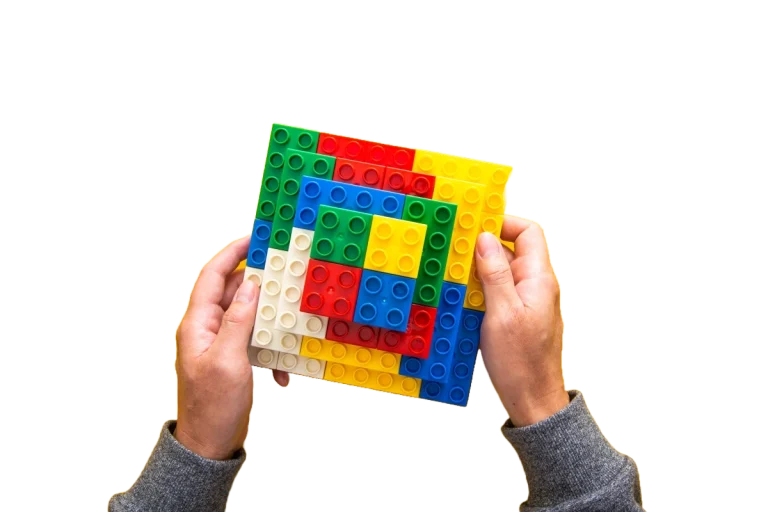Unlock powerful insights with our Quick Start Advanced Reporting module in Business Central, powered by Cosmos, for faster, customised reports.
Quick Start Price:
£1,500
Prerequisites:
None
Does your business suffer from any of these? If so, our Quick Start Advanced Reporting module can help you to address these pain points and make your business more efficient and productive.
Quickly and easily move, cleanse, and organise data from Business Central into a single data model that is optimised for reporting. Cosmos runs an average of 48X faster than other Excel reporting tools.
Experience turnkey reports from day one with 30+ pre-built, fully customisable Business Central reports directly out of the box.
Simplify report building and design with intuitive filters and formatting in a familiar Excel online environment.
Instantly connect your data with Power BI without the complexities with Cosmos’ two-way integration feature.
Simplify the process of importing and cleaning data in just a few clicks.
Powered by Microsoft Azure, Cosmos leverages the speed, scalability, and security of the cloud. Get secure access to your data from anywhere, anytime on our unified Microsoft Azure cloud platform.
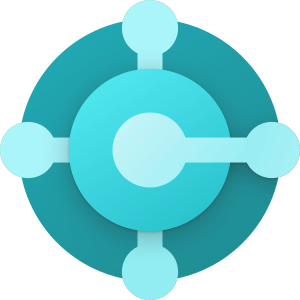
+

Business Central is part of the Microsoft ecosystem of solutions that work together and scale as your business grows. Get seamless cloud access to real-time data connected to Microsoft 365 (Outlook, Excel, and Teams) and Microsoft Copilot.
Accelerate decision making and level up your business insights with Cosmos – the solution to fast reporting and analytics in Business Central.
As the first true cloud reporting and analytics solution built specifically for Business Central, Cosmos is making financial and operational report creation in Business Central faster and easier than ever before.