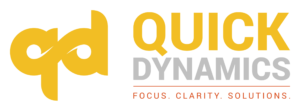The Scenario
I was in a sales demo recently, walking a customer through the Business Central Sales Agent.
Everything was going smoothly until they asked:
“What if a customer requests a part using a supplier’s part number instead of ours?”
It’s a fair question, especially in industries where OEM numbers, supplier references, or barcodes are just as common as internal SKUs. Initially, I checked and it didn’t look like the Sales Agent could handle it. But after some closer inspection (and possibly thanks to the latest release) I found there is a way to make it work.
Here’s how you can do it in your own system. Or watch the video at the end of the blog.
Step 1 – Set Up Item References
- Open the Item card for the relevant product.
- Navigate to Item References.
- Add any alternative identifiers, such as:
- Supplier’s part number
- OEM part number
- Barcode
- For example, I used a barcode reference XYZ123 with the description “Solls Royce XYZ123”.
Step 2 – Test with the Business Central Sales Agent
- Send an email to the Sales Agent that includes the alternative reference number.
- Initially it won’t recognise the reference number and will ask for Additional Instructions, use something like “Check Item References for matches”
- The Sales Agent should now recognise the item, even though the number doesn’t match your internal part code.
- From there, it can create a quote or sales order just as if you had used your own SKU.
Why This Matters
Using Item References in combination with the Sales Agent means:
- Faster, more accurate quote and order processing.
- Fewer manual look-ups when customers provide unfamiliar part numbers.
- Better customer experience – they don’t have to adjust to your terminology.
- Increased flexibility for industries that rely heavily on cross-referencing multiple supplier catalogues.
Final Thoughts on the Business Central Sales Agent
This is a small change that can make a big difference. It’s a great example of how Business Central’s AI-powered agents can adapt to the way you work, rather than forcing you to work around system limitations.
If you’re already using Business Central and want to explore how Sales Agent or other ERP automation tools could work harder for you, now’s the time to take a closer look. Or, if you’re ready to jump into the world of modern ERP then get in contact with us now.