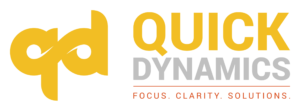Tariffs are all over the news at the moment, and businesses are feeling a sense of uncertainty. Import duties, customs fees, and unexpected tariff increases can ruin even the most carefully planned budgets. On paper, tariffs seem simple – just an extra percentage added to imports. But when you buy goods internationally, they can lead to confusion, delays, and costly mistakes. For companies operating with slim margins, even small errors can have a big financial impact. We’ll explain here how you can ensure you get accurate costs and manage tariffs with Business Central.
Have you ever spent hours staring at spreadsheets, trying desperately to work out what the real cost of your products is? You’re not alone. If you haven’t got a system that can handle this then the process is slow, open to mistakes, and leaves you wondering if you’ve missed something important. It’s frustrating – but it doesn’t have to be.
So how can you manage tariffs with Business Central? With a simple yet effective solution: Item Charges.
What Are Item Charges?
Item Charges are designed to make life easier by ensuring that extra costs – like tariffs, shipping fees, or insurance – are accurately attributed to your inventory costs. Instead of doing this manually, Business Central can handle it for you.
Imagine you’ve just received a shipment of goods and been invoiced by the supplier. Later you receive a £500 tariff charge and need to update the landed cost of the goods. Instead of manually calculating that cost for the items, you can assign it automatically through Item Charges. Using data already in the system to find the right shipments and items and then distribute the cost based on criteria like item value, weight, or quantity. This way, each product reflects its actual landed cost without you having to lift a finger.
Better still, the system can handle this retrospectively, so even if you’ve already sold some of those goods the costs on existing transactions can be updated to accurately reflect reality.
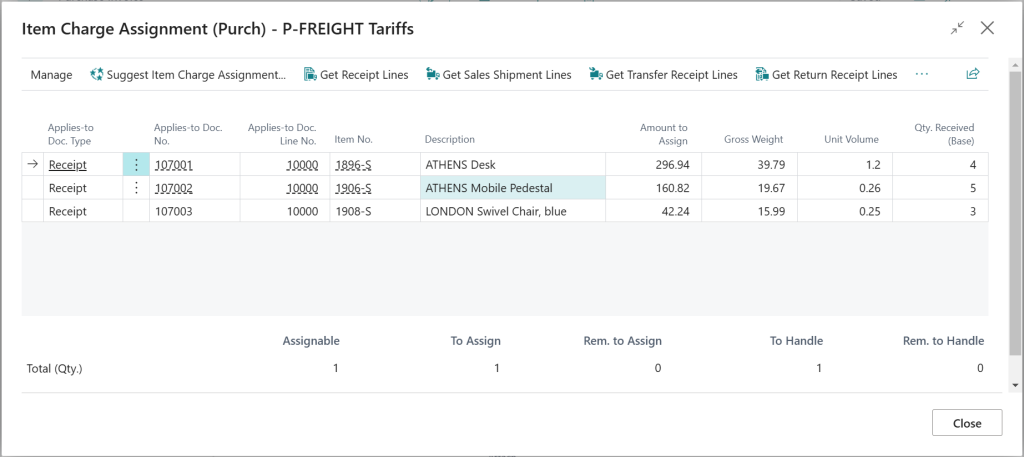
How Item Charges Can Benefit Your Business
- Accurate Product Costing – Having precise cost information is key to pricing your products correctly. With Item Charges, you know that every cost – whether it’s a tariff or a delivery fee – is accounted for. No more hidden expenses posted to general overheads.
- Save Time and Reduce Errors – Say goodbye to hours of manual data entry. Business Central automates the process, freeing up your team to focus on strategic activities like negotiating better supplier terms or improving delivery times.
- Protect Your Margins – When you fully understand your product costs, you can set prices that maximise profitability without scaring off customers. It’s a delicate balance, and knowing your numbers is the first step to getting it right.
- Scale Effortlessly – As your business grows, so does the complexity of managing costs. Item Charges scale with your operations, whether you’re handling a handful of imports or managing a large, diverse supply chain.
The Impact of Manually Assigning Costs
Think of a mid-sized electronics retailer. Before adopting Business Central, their team could spend hours manually allocating costs like tariffs and shipping fees across product lines. Mistakes were common, and profitability suffered. After switching to Business Central, the process was cut down to minutes, giving the company more time to focus on growth while reducing errors and boosting their bottom line.
How to Get Started with Item Charges
If you’re already using Business Central, setting up Item Charges is easy. Microsoft’s step-by-step guide here can walk you through the process. But if you’d prefer personalised support, Quick Dynamics is here to help.
We specialise in fast ERP setups and can make sure your system is configured to manage tariffs with Business Central seamlessly. Our approach ensures you’re not just implementing software – you’re optimising it for your specific needs.
Manage Tariffs with Business Central
Tariffs don’t have to be a business headache. With the right tools, you can handle them efficiently and keep your business on track. Business Central’s Item Charges give you the confidence to price accurately and maintain profitability, no matter how complex your imports become.
Are you ready to simplify your processes and take control of your costs? Contact Quick Dynamics. We’re here to make ERP implementations fast, effective, and built to support your growth. With the recently announced Microsoft price reductions for Business Central there’s never been a better time to move to a cloud ERP system.