Improve your business operations with Microsoft Dynamics 365 Business Central. The cloud based solution unifying finance, sales, and operations for streamlined business management, real time insights, and scalable growth. Voted as Forbes Best Overall ERP system of 2024.
If you’re interested with getting started on Business Central with a fast ERP implementation take a look at our Quick Start offerings. Read on to find out why D365 Business Central can help you to do more with less.
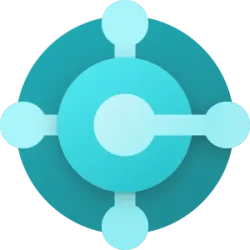
Do any of these sound familiar? If so, then Quick Dynamics and Business Central can help. Download the Business Central Capability Guide for more details.
Microsoft Dynamics 365 Business Central moves all of your core business functions into one joined up system. This removes data silos and helps to improve your processes for better efficiency. Therefore cutting down time spent by your team rekeying and reconciling data between systems. That freed up time can be used by your team to add real value to your business.
Business Central makes it easy to deal with multi currency in your business. You can keep track of transactions in any number of currencies The system will convert it and you can see the results in your own currency. This helps you manage sales or purchases in different currencies without worrying about exchange rates or manual calculations. There is no need to type in exchange rates either, download them direct from an online service.
Microsoft Dynamics 365 Business Central gives real time financial insights and robust reporting functions. Automated processes mean data is never out of synch. This ensures access to accurate data and allows you to make more informed decisions. This can be further improved by using Power BI to build your reporting, KPI’s and dashboards
Business Central has tools to help you with customer relationship management (CRM), order processing, and service management. This allows you to work towards increasing customer satisfaction and loyalty. Better visibility of stock levels and lead times means you can keep your customers up to date at all times.
Business Central helps your stock management by giving you real time visibility of what is available. AI can be used to assist with your demand forecasting. Automated replenishment processes can help with reducing costs and improving inventory planning. The system does this by letting you know if you have enough, when you need it and when you can get it.
Microsoft Dynamics 365 Business Central is built in the cloud. This means you can get access to it from anywhere and at any time. It has been created in and on Microsoft Azure and scales as your business does. It features workflows that you can customise, and app integrations that help adapt to changing needs. This means you can drive growth without being held back by slow systems.
If you are still using a 3rd party piece of software for your Making Tax Digital then you might not be fully compliant. Business Central is approved by HMRC for MTD. You can upload your VAT returns with ease from inside your finance system. No need to copy and paste it somewhere else.
You can have as many companies as you want in your Microsoft Dynamics 365 Business Central system. Access to each company can be restricted based on the users logged in to your system. The consolidation module can make reporting easier for your finance team. It allows you to join finance data from multiple entities or subsidiaries into one single view. Master data like customer, suppliers and items can also be kept in synch between the companies. This means less rekeying of data by your users. There is also less chance of mismatched data.
Get more done with Microsoft 365. No more manual data entry or jumping between apps. Out of the box integration with Outlook, Excel, and Teams allows for near limitless possibilities. Share data from Business Central with other users via Teams, even if they don’t have a Microsoft Dynamics 365 Business Central license. Do your job with ease.
Streamline processes, speed up tasks, and make better decisions. The power of AI and automated workflows can help every part of your Business. Run Power Automate Flows from within Business Central or set them up to run in the background. Automate everything that you can with the low code tools available to you. In many cases there are no additional license costs.
Make sure you are meeting your regulatory requirements by using the world class identity protection and access control. Let users confirm their login with their mobile phone. Your data is also encrypted and kept secure in Microsoft’s data centres. There is no need to maintain old servers for redundant out of date systems. The whole of Microsoft Dynamics 365 is cloud ready.
Gain access to important business data through real time dashboards. Your login page will guide you through your tasks and priorities for the day. You can also build reports, and KPIs tailored to your role. Remove any data silos and aim for high levels of efficiency in your business.
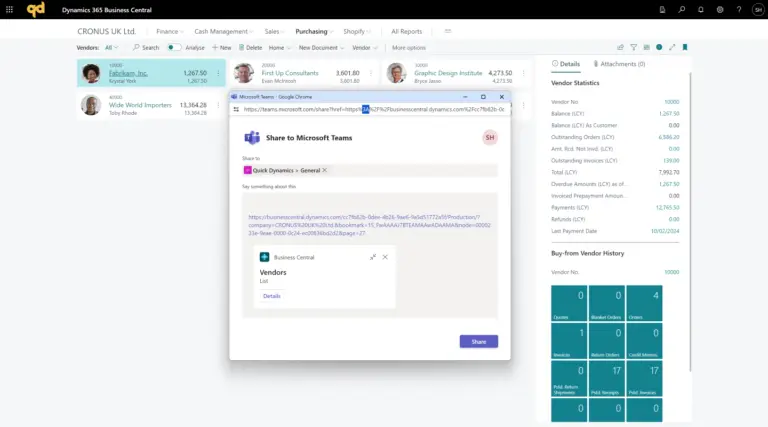
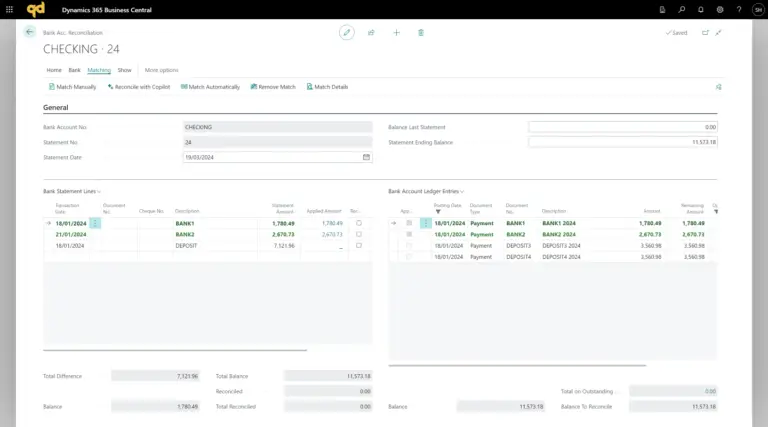
Manage your finances efficiently with our range of tools. Control your budget, and speed up month end and year end closures. Automatically reconcile bank statements for a better view of your cash position. Categorise income and expenses using any number of dimensions. Keep track of your fixed assets and see how they will depreciate and the effect on your business.
Business Central’s cash flow feature helps you keep an eye on your money. You can see what’s coming in and going out, predict future cash, and spot any problems early. It’s easy to use and understand, so you can make smart decisions to make sure your business stays healthy and grows. Make use of the built in AI to examine your business’s financial status.
Improve your decision making with in depth reporting. Ad hoc analysis of data can be carried out using analysis mode on any list in the system. Integration with Excel and Microsoft Power BI allows for enhanced insights in tools that people already know. Embed these reports in the system where you use them, so there is no need to switch between systems.
Business Central supports multiple currencies, languages and exchange rates. Intercompany transactions can be set up where there is more than one company in the group. Consolidation groups can be used to combine your finance reporting. Localisations allow for different tax setups. Read more about localisations.
Monitor customer interactions and see which high value opportunities you should be going after. Look at past history to get ideas on how to maximise upselling and cross selling. Support agreements allow you to see when renewals are due. You can also report on which sold items are coming out of warranty. This allows you to target prospects for support agreements.
Put checks in place and manage the steps in your sales cycle. Ensure tasks are carried out before users move on. Create quotes and get customer information from within Outlook. Easy creation and sending of documents means you can get the information out to your customers quicker.
Easily move from sales to service. Once you sell an item create a service record to allow you to track and maintain it. Keep track of customer returns and repairs. Manage service agreements and spot customers that you can target for new ones. A complete 360 view allows you to exceed your customer’s expectations by keeping one step ahead.
Enhance your customer’s experience by integrating with other Microsoft Dynamics solutions. Microsoft Dynamics 365 Sales, Customer Service and Field Service can all be connected to allow one view of the truth. Add Power Pages to build a full self service offering for your customers and suppliers. Allow them to view and update their data without taking up your time.
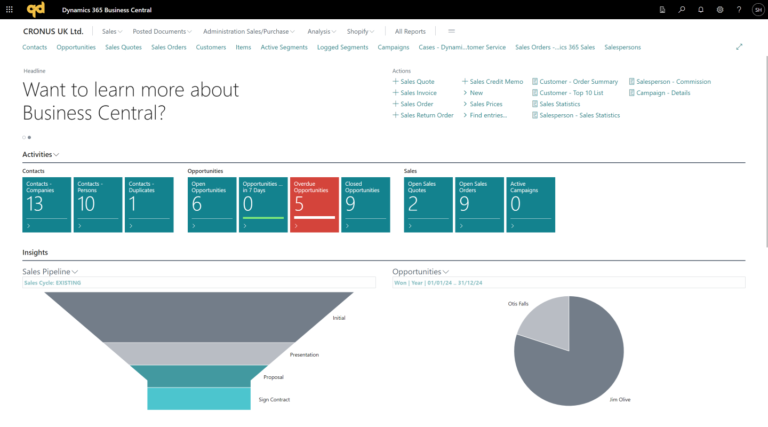
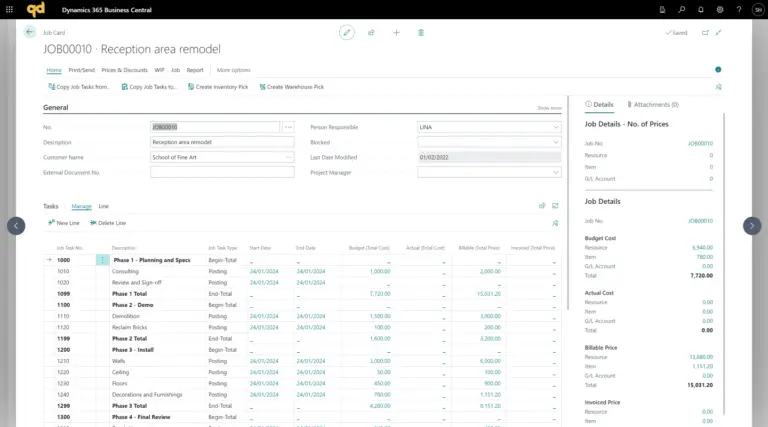
Detailed project budgeting and cost recording means full. real time visibility of how your projects are doing. Boost your project efficiency by using timesheets. Advanced job costing and reporting methods mean you can keep your customers fully up to date. Use your project history to fine tune the budgets to help increase future project profits.
Simply control your resource usage through capacity planning. Use resources groups to view capacity at group or resource level. See who is allocated to which projects and then buy and sell resources as your needs change. Keep an eye on customer invoicing in comparison to planned or actual costs.
Access up to the minute business insights about project progress, profitability, and resource usage. See cost to budget data in your home page. Where your project costs are higher than planned, drill down and see a full transaction history to find out why. Set different resource costs and prices per work type, project or customer.
Get your team to excel with role tailored access. This allows each member to see the data that is important to their role. Promote teamwork by sharing project links within Microsoft Teams. Microsoft 365 users can view data in Teams without a license for Business Central. You can choose which data this type of user can have access to.
Improve your manufacturing efficiency, even in agile and complex processes. Comprehensive bills of materials allow for multi level BOMs and sub assemblies. Create routings and associate with components and operations to know exactly what needs doing and when. If you need simple kitting then assembly management allows for assemble to order and assemble to stock.
Enhance your warehouse function and streamline stock management. Business Central gives multiple options per location. Give your users a simple pick and put away system. Or, if you need more control go for full warehouse management. Directed pick and put aways can be used to guide the users. Both options can also be used with barcode labels and scanners.
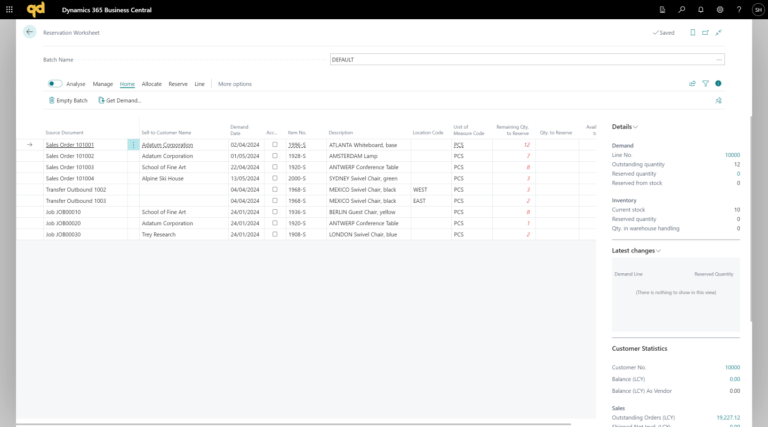
If you want to know how Microsoft Dynamics 365 Business Central can help you do more with less then contact us now. We’ll happily have a chat and a coffee to talk about how we can help move you forward. If you’re too far away for a quick coffee lets have a Teams chat about the benefits of Business Central.
What have you got to lose? Doing nothing is the biggest risk to your business.
